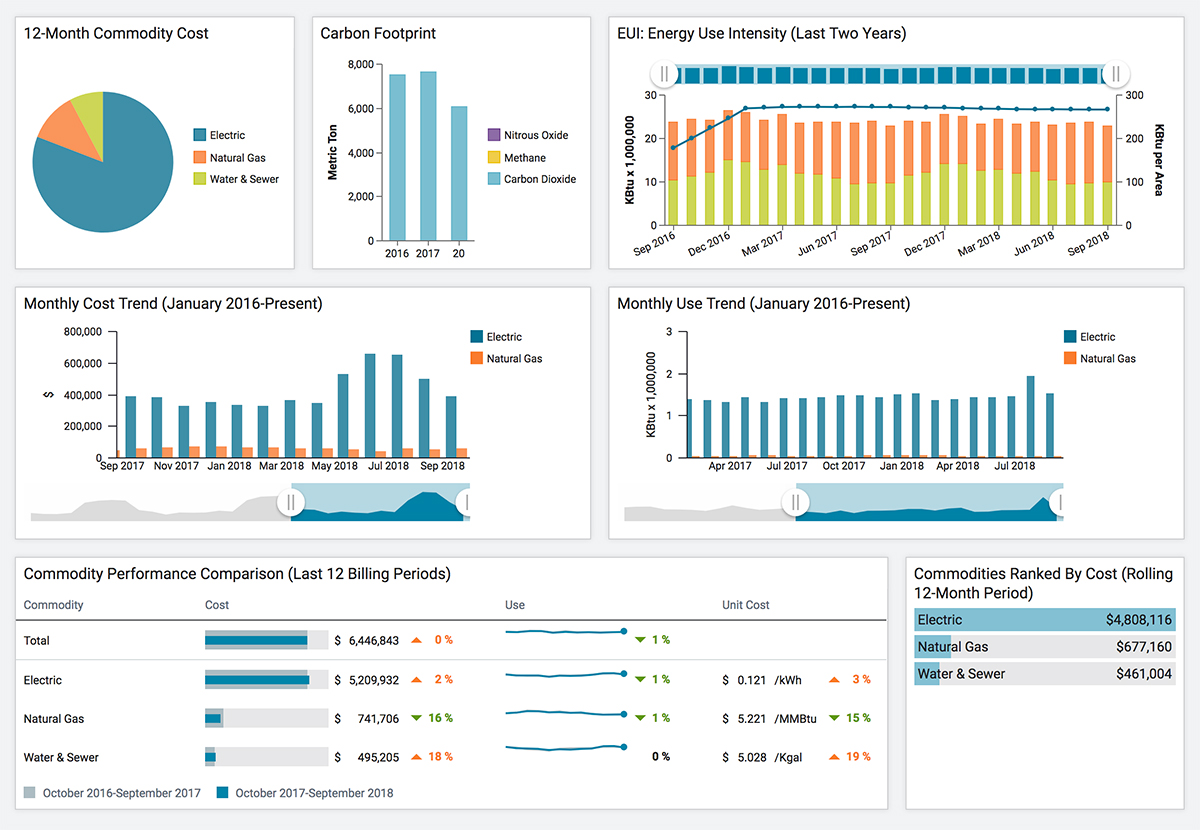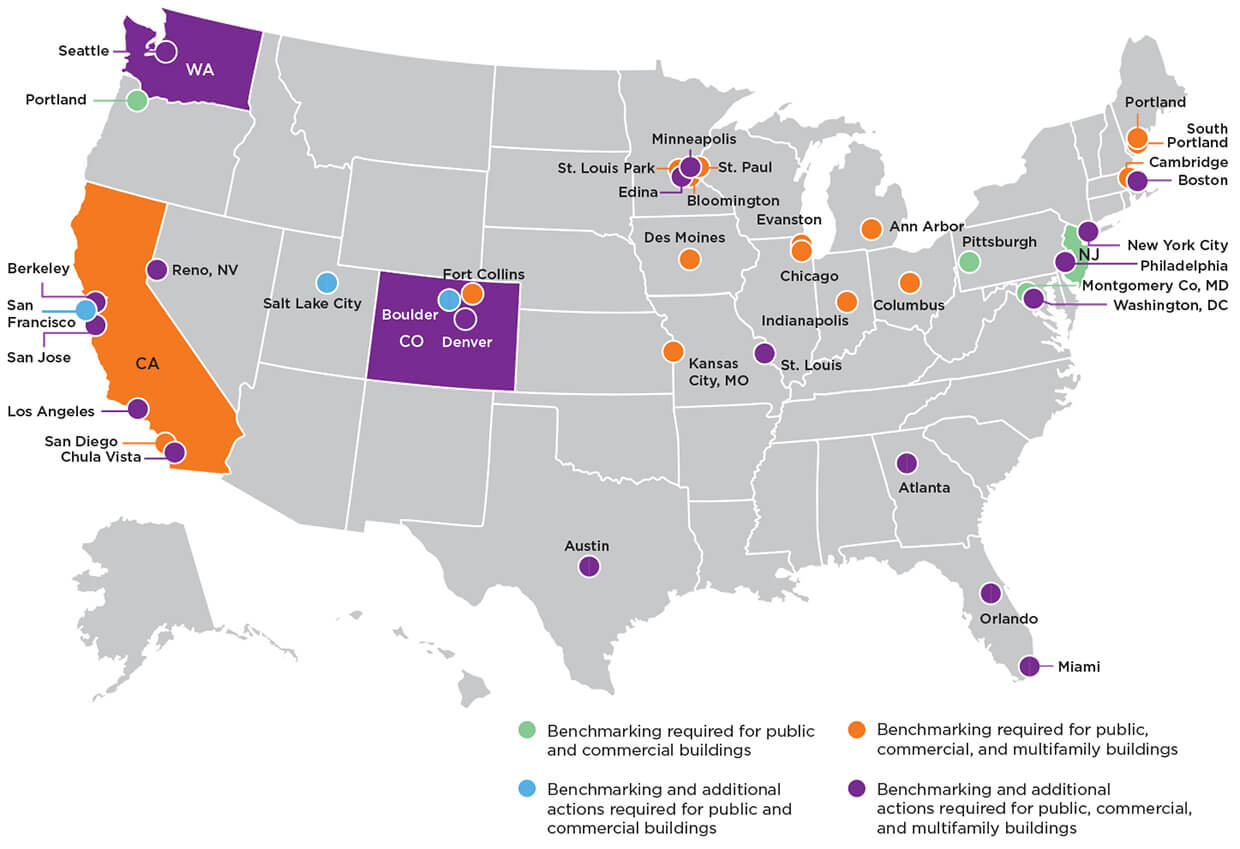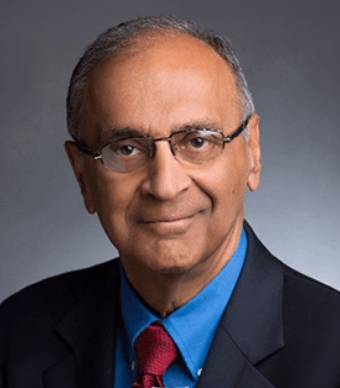EnerVisor Software
Utility Benchmarking & Compliance System

Ecom-Energy’s EnerVisor Software is designed to make energy information actionable, and your job easier. Best of all, EnerVisor Software is a turnkey solution. After initial data collection, EnerVisor Software requires no additional effort from facility members. Data input, compliance, and management is handled in-house by Ecom-Energy’s expert staff.
In addition to benchmarks, compliance mandates, and energy metrics there are hundreds of reporting possibilities in EnerVisor Software. By tracking data at the line item level, EnerVisor Software provides the insight you need to take control of your gas, power, and water profiles.
$
- Online Dashboards
Basic - Reporting & Metrics
Basic - Data Captured
Basic
$$
via EnerVisor Software (EVS)

- Online Dashboards
Better - Reporting & Metrics
Better - Data Captured
Best - Everything in PM PLUS...
$$$
via EnerVisor Software Pro

- Online Dashboards
Best - Reporting & Metrics
Best - Data Captured
Best - Everything in EVS PLUS...
- Online Access to Invoice Copies
- Energy Budgeting
- Interval Data Tracking
- Accounting Suite
- Measurement & Verification (IPMVP Option C)
Compliance Mandates
Ecom-Energy’s EnerVisor Software team manages the growing compliance and public disclosure process and ensures regular compliance with all benchmarking mandates.
Healthcare facilities in California face statewide AB-802 requirements, while also managing local ordinances from San Francisco, Los Angeles, and Berkeley. This growing national trend is seen in other regions like St. Louis, Orlando, Pittsburgh, Colorado, Portland, and beyond.

Turnkey Invoice & Data Management
Ecom-Energy’s dedicated EnerVisor Software team regularly collects utility and supplier invoices to enter detailed billing data. We work extensively with utilities and suppliers to remove workload from the facility.
ENERGY STAR® Scoring
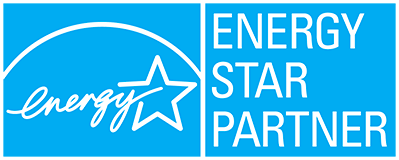
EnerVisor Software syncs seamlessly with ENERGY STAR®’s Portfolio Manager; and as a certified ENERGY STAR® partner, Ecom-Energy optimizes parameters to ensure the most accurate scoring available.
By scoring your facilities, you’ll join more than half of the largest United States healthcare organizations determined to understand and reduce their consumption and carbon footprint.
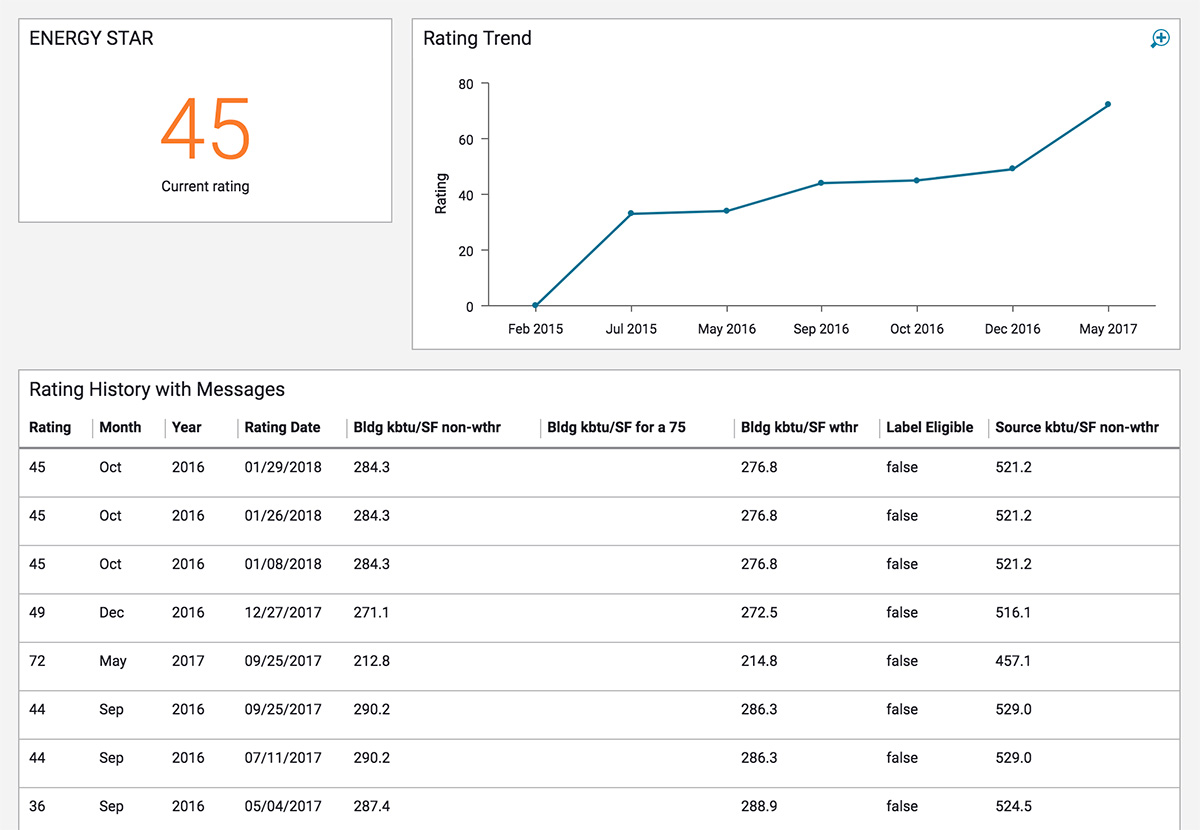

ASHE’s Energy to Care
Energy to Care is a healthcare-specific benchmarking and awards platform. Ecom-Energy provides its EnerVisor Software users with an Energy to Care membership so that they may be recognized for their efforts toward energy excellence. Ecom-Energy will automatically enter your facilities into ASHE’s Challenges.
Greenhouse Gas (GHG) Tracking
Our EnerVisor Software automatically calculates your organization’s carbon footprint and reports on GHG emissions resulting from energy use. You’ll be equipped to provide a comprehensive GHG reporting framework to satisfy legislative and policy mandates.
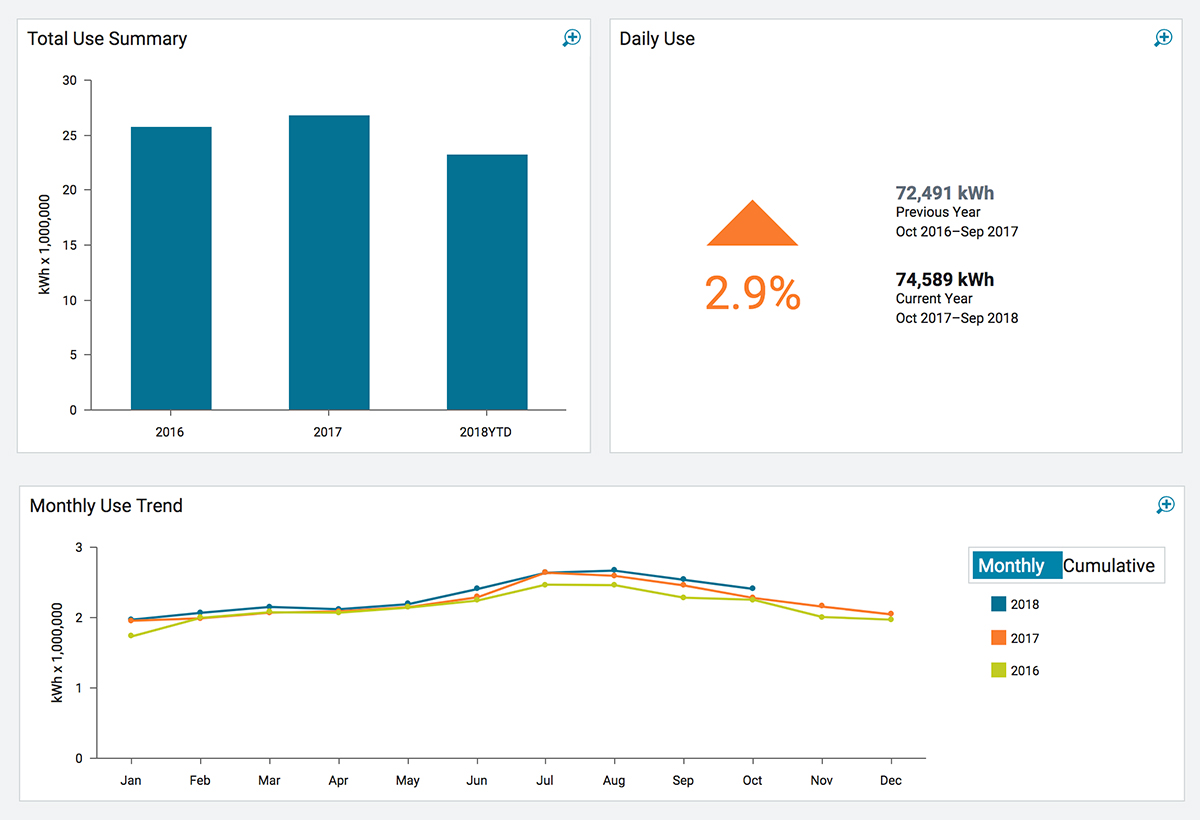
Data Normalization
Normalization accounts for weather and is the only way to truly compare year to year usage changes. The result is an accurate comparison that tells the real picture of usage trends.
Total Cost & Usage Summaries
EnerVisor Software gives a clear picture of your building’s total energy cost and usage, broken out by commodity. Thanks to hundreds of reporting possibilities in EnerVisor Software, there are customizable ways to display these common metrics.
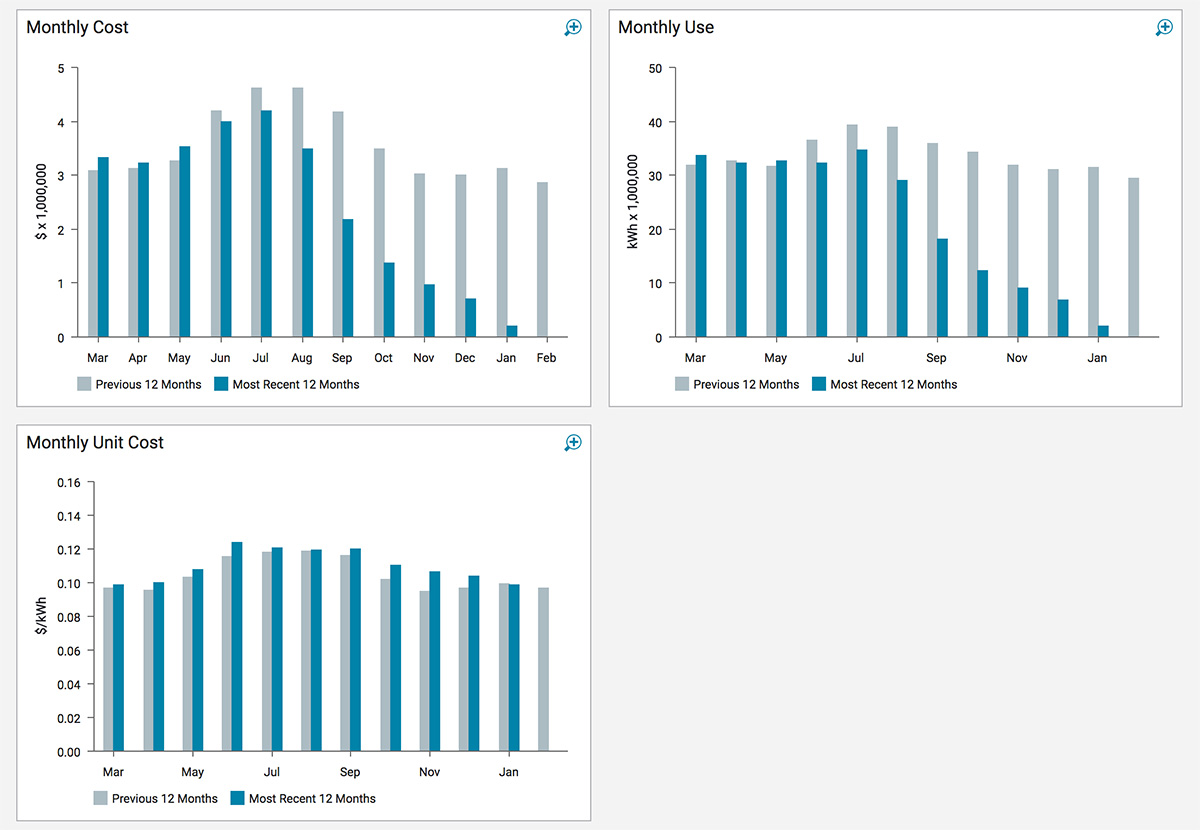
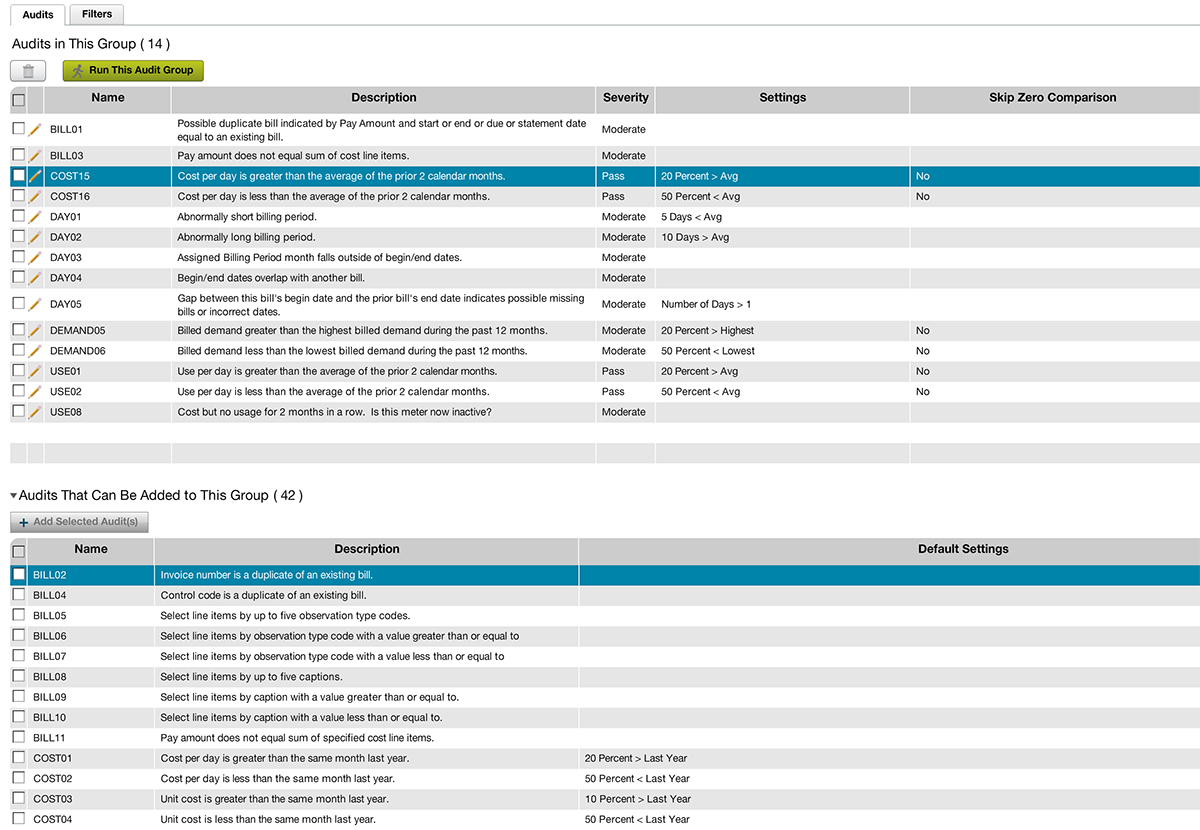
Bill Auditing
EnerVisor Software automatically audits bills to verify accuracy and identify problems.
Want to know every bill that comes in 10% higher in usage and/or cost than last month or last year? Audits will flag bills according to conditions you specify. Identify potential issues relating to unusual billing periods, abnormal use, cost, and demand fluctuations, meter reading errors, rate schedule issues, and actual vs. budget differences.
Customizable Benchmark Groups
Comparing similar buildings and meters in EnerVisor Software enables you to spot opportunities for savings. Using these powerful data tools, you can rank and compare buildings and meters within peer groups based on the criteria you choose, such as building or meter primary usage, commodity, vendor, or rate. Once you’ve identified an outlier, it’s easy to prioritize energy conservation efforts.
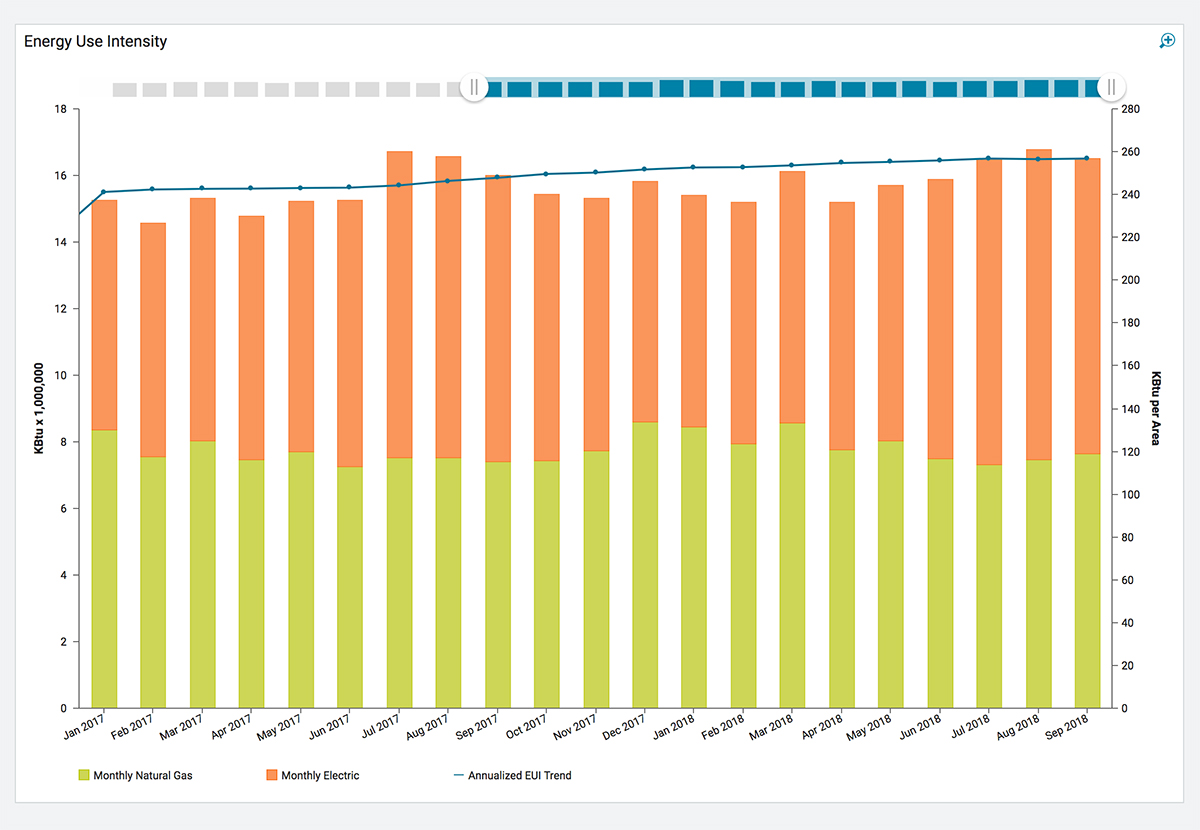
Energy Metrics
Customizable energy metrics are provided such as Energy Use Intensity (EUI), kBtu/square foot, costs per square foot, and unit costs. Other indicators can be tailored for the internal reporting metrics that your facility values most.
Online Dashboards
With Ecom-Energy’s EnerVisor Software, you’ll gain access to a customized dashboard containing your facility’s key energy metrics and other relevant details to get a quick glance at what matters most – your progress.